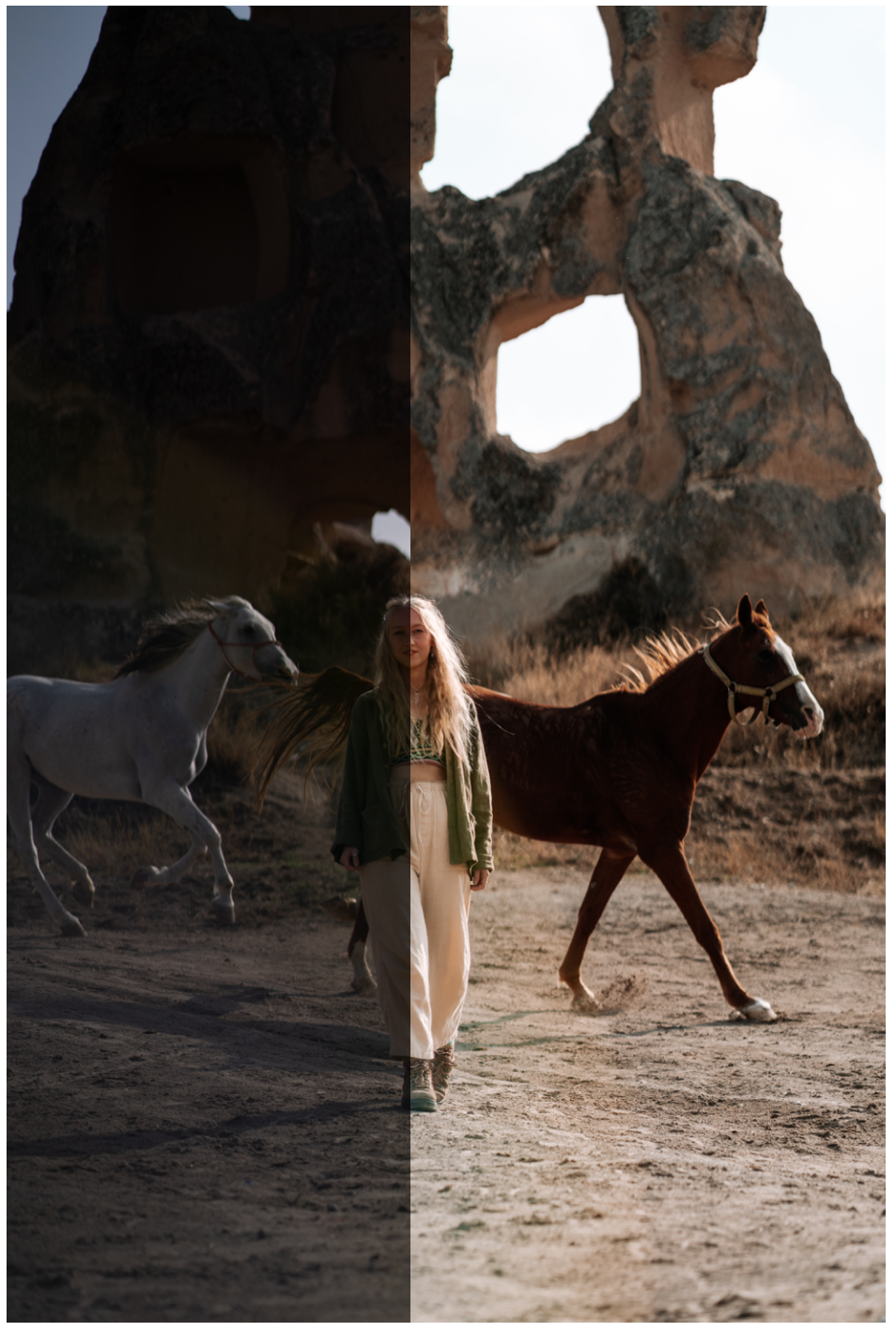-
Lightroom Mobile is FREE, WOOHOO! Lightroom Desktop is NOT free. Lightroom Mobile is a free app that you can download onto your phone to edit photos. Once you have downloaded the free Lightroom mobile app you can add presets to it or you can use it to edit your images however you like.
-
Lightroom desktop is a program that you pay for monthly. Lightroom mobile is completely free. The desktop version has just about every tool you can possibly imagine.
The mobile version isn’t as professional as the desktop version (maybe thats just because i’m used to the desktop version). However is has an incredible array of tools and I definitely recommend trying the free mobile app first and seeing how you like it before purchasing the desktop program.
One of the things that is the same for both desktop and mobile is how you use the presets. They are easy to use on both platforms.
-
Desktop Pack:
15 Desktop Presets
Welcome Video
Mini Desktop Lightroom Course
Desktop Preset Installation Guide
Mobile Pack:
15 Mobile Presets
Welcome Video
Mini Mobile Lightroom Course
Mobile Preset Installation Guide
Desktop + Mobile Pack:
15 Desktop Presets
15 Mobile Presets
Welcome Video
Mini Desktop Lightroom Course
Mini Mobile Lightroom Course
Mobile Preset Installation Guide
Desktop Preset Installation Guide
-
YES! On the mobile app you can edit camera photos or phone photos. You just have to load them onto your phone to edit them.
Its the same with the Desktop version, you can edit camera photos or phone photos. Just make sure you have the photos on your laptop/ computer.